How to access Absalon
Our course uses Absalon as our learning platform. Access can be tricky—especially if you are from outside the university or from a clinical setting (hospital).
This guide offers some things you can try if your teachers have announced that you should have access to the course room in Absalon.
Step 1: Check your spam filter
Occasionally, our e-mails end up in the spam folder. Especially if you are from a University Hospital—they have an aggressive spam filter.
Step 2: Other e-mail addresses
You might be associated with a different e-mail address in the Absalon registry. If you were once a student at UCPH and had an alumni e-mail address, please check this—the mail might have been sent to this address. If you are unsure which e-mail addresses are on file, contact your local KUPA responsible. The easiest way of finding your KUPA responsible is to contact your departments secretariat.
Step 3: Try the alternative road
There is a backdoor to Absalon. Going this way might work—or reveal if you are already registered at UCPH. Go to this site: https://absalon.instructure.com/login/canvas and click ‘Forgot Password?’ On the next page, type in your e-mail address(es), and click ‘Request Password’.
One of two things will happen:
- You receive a new password and should be able to log in using the combination of the entered e-mail address and the new password. You must then use this way every time.
- You receive this e-mail:
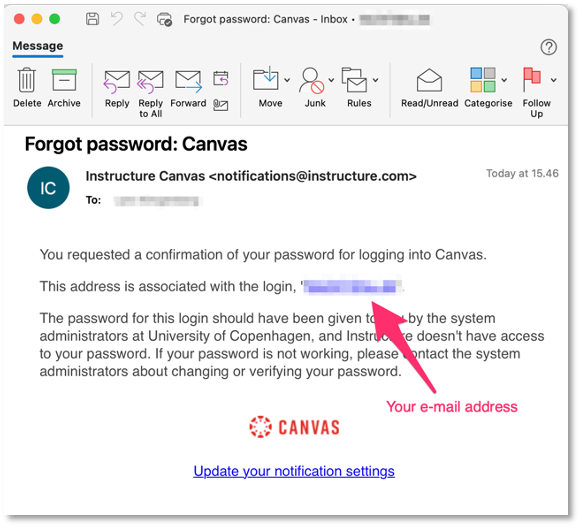
If this happens, you are already registered and have a UCPH ID (KU ID) consisting of three letters and three numbers (e.g., ‘abc123’). Your department can find it for you if you don't know it. If you are from a university hospital, contact the Department for Clinical Medicine (In Danish: Institut for Klinisk Medicin, IKM) at https://ikm.ku.dk or ikm@sund.ku.dk.
Once you have the ID, you can log in to this page: https://password.ku.dk and request a new password. Once this is settled, you can log in to Absalon via https://absalon.ku.dk and will have to use this way every time.
If nothing helps, it’s time to call for help! But you must have tried the above steps first. If you are enrolled in the Introduction to University Pedagogy course, please write to iup@ind.ku.dk. Otherwise, write an e-mail to your course instructor. They can either help you further or point you in the right direction to get help.
